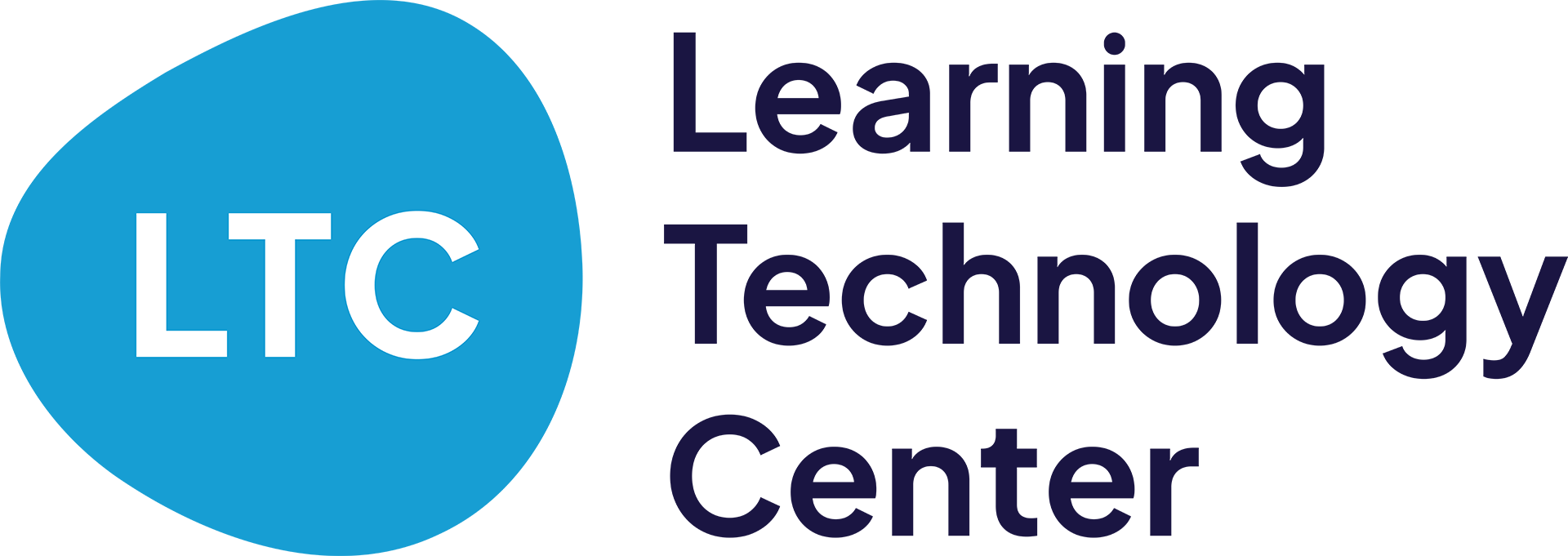New School Year, 4 New Online Courses


Already thinking back-to-school? Even though your well-earned summer break isn’t quite over, now’s the time to decide how you’ll continue growing as an educator once the new school year begins.
But why wait until August to start learning? Dive deeper into your favorite apps now with our new intermediate-level online courses. Go beyond basics with engaging video lessons focused on collaborating digitally, optimizing Calendar settings, and sending templated emails.
These online courses aren’t your typical summer school. Each course was developed by educators, for educators, and is packed with practical strategies for engaging students and streamline teaching tasks using familiar apps.
Here are four brand-new online courses to check out if you’re eager to kickstart your next learning journey:
New Online Courses


Smart Chips in Google Docs
Dates, locations, and all of your Google files are now just an “@” away using Google’s new Smart Chips feature. These intelligent links add flexibility and interactivity to any Google Doc, making it easy to embed information like emails, contacts, and calendar events directly into your documents.
This online course will introduce you to smart chips and provide easy-to-implement examples of how you can use them to:
- Plan a lesson
- Compose meeting notes
- Track classroom assets
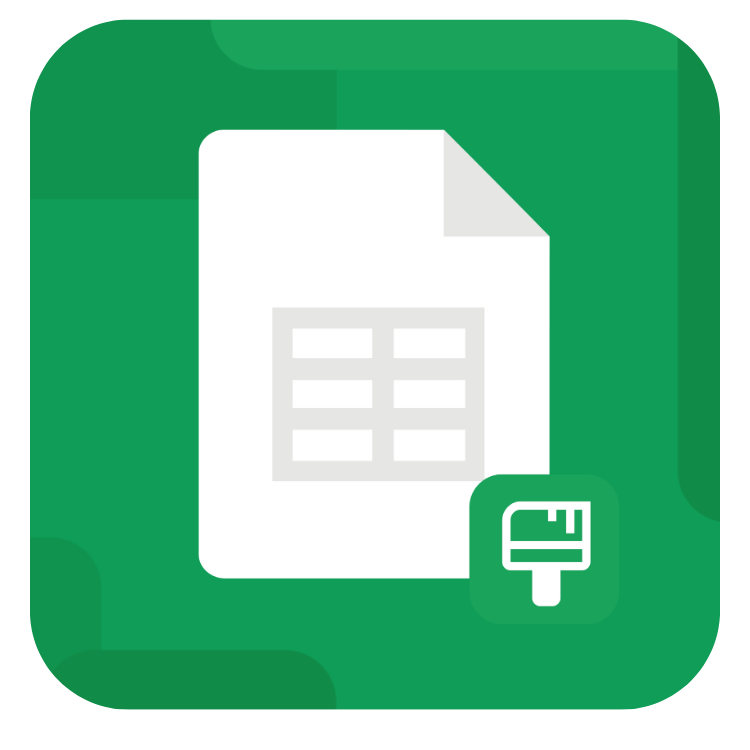
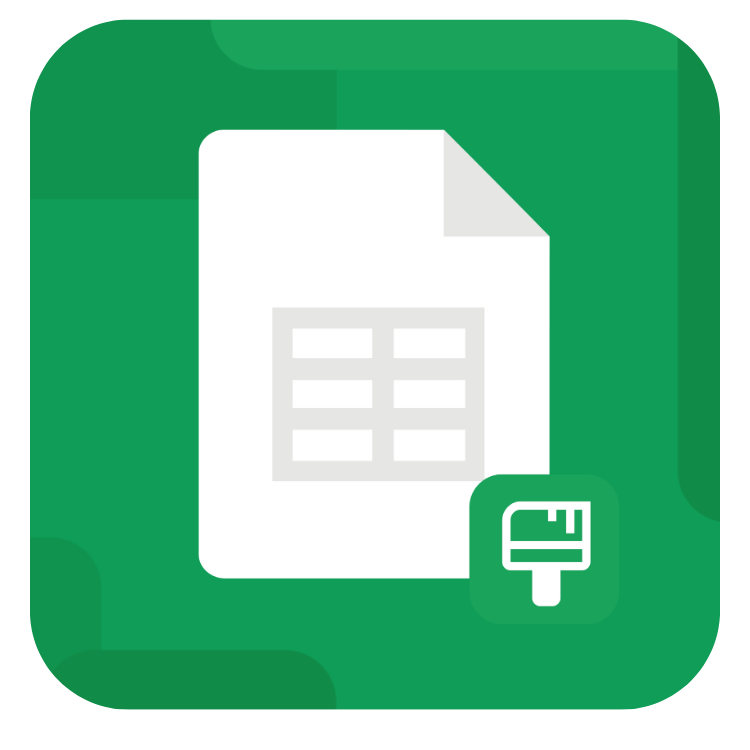
Conditional Formatting in Google Sheets
Take your spreadsheets to the next level with the power of data visualization and conditional formatting – all in the same spreadsheet tool you already use to track student performance data, budgets, and more.
In this course, you’ll dive back into Sheets and discover how to harness conditional formatting to transform complex data sets into clear and engaging visual formats that are perfect for communication with students, parents, and colleagues.


Shared Drives in Google Drive
Sharing digital resources between teachers and students is now easier than ever with Google’s revitalized Shared Drives. Rather than silo-ing documents, spreadsheets, and forms, Shared Drives establish digital workspaces that empower communication, collaboration, and friction-free sharing – both on desktop and mobile devices.
Discover how your school or classroom can harness Shared Drives in this course perfect for both teachers and school leaders.


Google Forms as Quizzes
Coming Soon
Pop quiz! What’s one of the easiest ways to create effective, secure digital assessments? The answer is easy – Google Forms. With its built-in self-grading feature, Forms also helps you save time while ensuring students stay on track – no matter what content area you teach.
Join this upcoming course to discover how Forms can be used to create formative and summative assessments, as well as analyze student data in just a couple clicks.
Coming soon in Fall 2024.
Learning that Fits your Back-to-School Schedule
Your students won’t be the only ones learning this fall. Keep discovering practical teaching strategies on your own schedule with our online courses. Enroll at any time to unlock skills that’ll support your students and advance your career.
Need to brush up on the basics?
Our current free Google basics online courses are a great way for new and returning educators to get up to speed on using Docs, Slides, Sheets, Sites, Classroom, Forms, and more in an educational environment.



Matt designs, develops, and evaluates the LTC’s digital professional learning, including working with subject matter experts to create learning objectives, conducting needs assessments, and delivering interactive online PD opportunities.



Sam leads and supports the execution and growth of LTC services through the development and creation of innovative, impactful, and timely digital content.