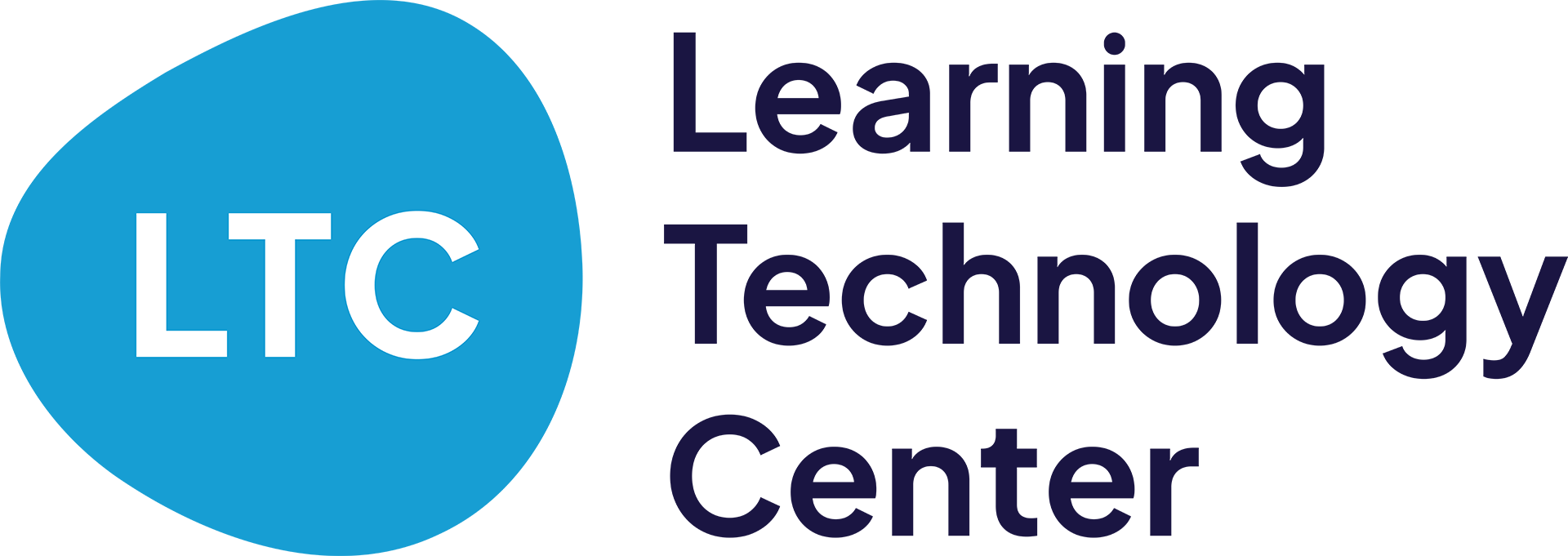Digital Literacy Conference
Online · September 13
Thank you for registering for DigLitCon!
You will receive an email confirmation for your registration.
If you have any questions, please email us at events@ltcillinois.org.
Explore digital literacy
and discover how to foster tomorrow’s digital citizens
On average, young adults today spend nearly 10 hours a day consuming media, including at school and in their free time. Within that timeframe, they can be exposed to thousands of media messages – some of which require extra effort to analyze and contextualize.
Do these young adults fully understand what they are seeing on a daily basis? Can they distinguish between real or altered content? Now more than ever, digital literacy — the ability to use information and communication technology to find, evaluate, create, and communicate information — is a critical skill that needs attention if students are going to thrive in the classroom and beyond.
Join education stakeholders from around Illinois for a two-day conference centered on digital literacy, with presenters offering their views on how to best integrate these cognitive and technical skills into instruction across subject areas and grade levels. With this knowledge, educators will be better able to guide their students toward becoming productive, ethical, and empathetic digital citizens – both as consumers and as creators.
Date
September 13, 2024
Location
Online
Audience
K-12 teachers (all grades and content areas), administrators, technology coaches, and library media specialists
Cost
Virtual Only (9/13) | $30 ($40 after June 1)
PD Hours
6
Questions
Please contact Brian Bates at bbates@ltcillinois.org with questions.

Tomorrow’s Digital Creators & Consumers
To succeed in the classroom and in their future career, today’s students need a robust set of skills for analyzing and interpreting digital information – news stories, videos, data, and more.
At DigLitCon, you’ll discover innovative strategies and resources for harnessing technology to hone those essential skills. Whether you’re new to the field or eager to dig deeper, this is a must-attend event for every educator passionate about supporting the next generation of digital citizens.
Conference Agenda
Full conference schedule is available now!
September 13 (Online)
8:00am – 8:30am Conference Platform Opens
8:40am – 8:45am Welcome & Opening Remarks
8:45am-9:45am Opening Keynote
10:00am-10:50am Breakout Sessions
11:00am-11:50am Breakout Sessions
11:50am-12:20pm Lunch
12:30am-1:20pm Breakout Sessions
1:30pm-2:20pm Breakout Sessions
2:20pm-2:30pm Wrap Up & Closing Remarks
2024 Keynote

Dr. Devorah Heitner
Author, “Growing Up in Public: Coming of Age in a Digital World” and “Screenwise: Helping Kids Thrive (and Survive) in Their Digital World”
Dr. Devorah Heitner is the author of several books focused on providing timely, non-judgmental advice about technology and parenting in the digital age.
In addition to her published works, her pragmatic perspectives have led national conversations on mentoring kids in an always-connected world and appeared in the New York Times, The Washington Post, and The Wall Street Journal.
Dr. Heitner holds a Ph.D. in Media/Technology & Society from Northwestern University and has taught at both Northwestern and DePaul University. Her passion for digital literacy is more than academic as she raises her own teenager with her family in Chicagoland.
During her keynote, Dr. Heitner will explore how teachers and parents can mentor children growing up on Roblox, Instagram, TikTok, and other online platforms. With a focus on teens and tweens, she’ll also highlight practical strategies for fostering digital regulation, thoughtfulness about digital reputations, and awareness for how social media affects young peoples’ moods and mental health.
Session Strands
The term “digital literacy” encapsulates a series of big ideas centered around helping students become productive, successful digital citizens and consumers. The following strands are big-picture topics with subtopics listed beneath them.
Information & News Literacy
Presentations in this strand will address search skills, finding reliable sources, checking for credibility, and recognizing fake news.
Visual Literacy
Presentations in this strand will focus on understanding algorithms, analyzing images, sketch-noting, and using visual content (including GIFs and memes) to enhance engagement.
Digital Communication
Presentations in this strand will consider the impact of digital communication by discussing different means of communication (i.e. texts, GIFs, emails, etc.), social media, online communities, personal learning networks, rights as citizens and consumers, and social norms.
Digital Tattoos
This strand will consider the impact of your digital tattoo, mapping online spaces, performing data digs, and managing your online persona.
Ethical Use of Digital Resources
This strand will address ethical issues such as copyright, referencing digital resources, making and remixing digital content, and Creative Commons licenses.
General
This strand will share existing resources related to digital literacy including Open Educational Resources.
Digital Citizenship
This strand will share resources and discuss cyberbullying, digital wellness, screentime, civic action and responsibilities, and existing digital citizenship resources.
Media Literacy
Presentations in this strand with share strategies in media literacy topics such as persuasion tactics, big data, media literacy basic concepts, and branding and advertising (along with how to deconstruct media messages).
Computer Literacy
Presentations in this strand will focus on understanding general computer language and how systems work. It will include sessions on privacy and security, how to protect yourself online, understanding data collection techniques and practical skills to avoid fraud, phishing, spam, etc.