7 EdTech Books to Add to your Summer Reading List
Still have a little room left in your vacation-bound suitcase? Why not slip in an edtech book so that you can continue growing while you soak up some well-earned rest and relaxation. These 7 books







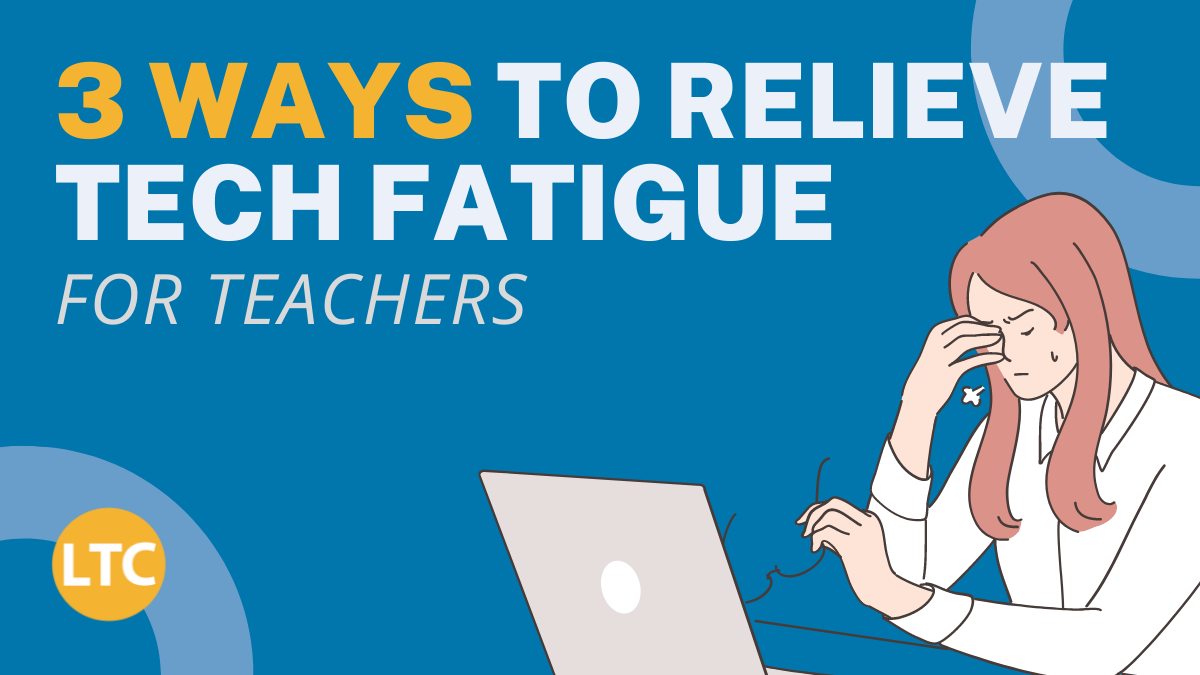
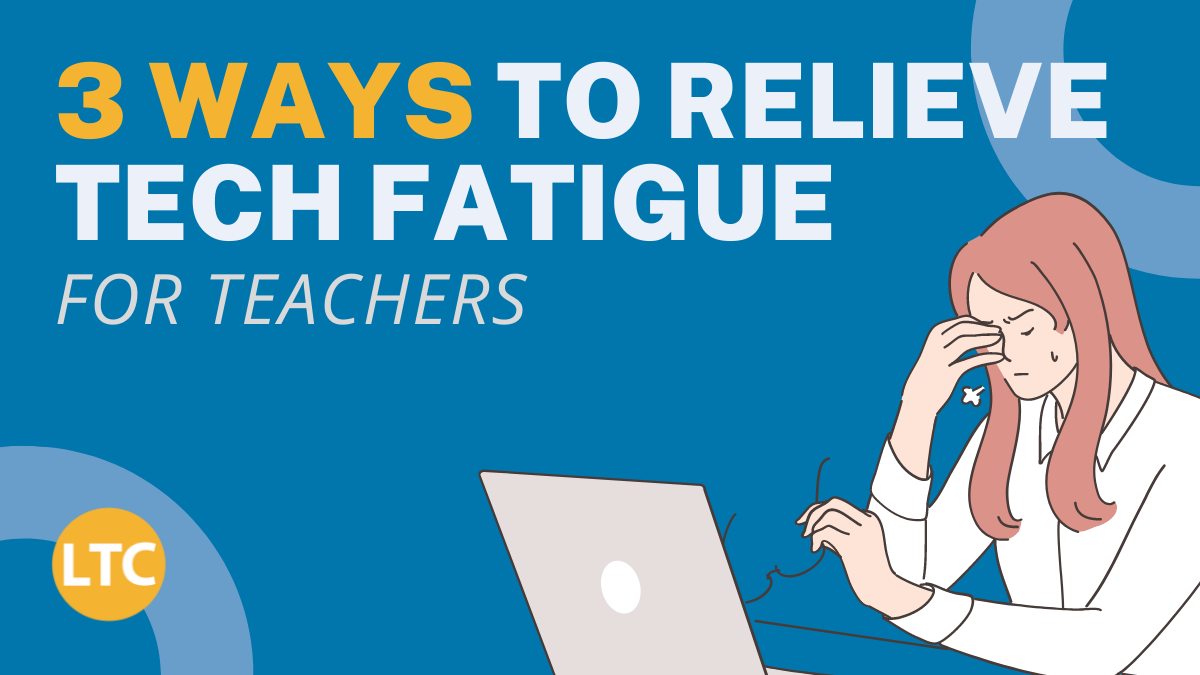
Have you ever felt fed up with your classroom’s Chromebooks or grown tired at the prospect of learning another new app or platform? Even if you’ve fallen back on a tech integration strategy that’s within your comfort zone, then you know what it’s like to be a teacher with tech fatigue.
No matter what form it takes, technology fatigue is real and it’s contributing to the current rise in educator burnout. If you’re experiencing tech fatigue, know that you’re not alone. Nearly 79% of educators are tired of using the tech they’ve learned about over the past two years, and many more are looking for ways to relieve the strain tech fatigue is placing on their mental health.
While there’s no silver bullet for curing tech fatigue, there are a few methods you can integrate into your day-to-day habits to relieve some of the pressure. Summer is a great time to try out new habits, too, so here are three tech fatigue fighting methods suggested by our instructional technology coaching team.
Now that summer break is here, it’s time to exhale. The persistent stress of the school year is passed and you can now take some time for yourself, evaluating your needs and recognizing the many ways you’ve actually succeeded as a tech-connected teacher.
One way you can do this is by listing out a few challenges you faced when it came to integrating technology in your classroom over the past school year. From there, write down how you overcame those challenges and what new skills/knowledge you took away from the experience. Even if you weren’t able to fully overcome a certain challenge, use this time to appreciate the positive steps you’ve already taken toward becoming a more savvy, confident educator.
Don’t just make this reflection a one-off, either. Build time into your schedule to reflect on your progress and appreciate the ways you’ve grown professionally. That way, you can keep your progress in perspective and face new tech challenges with greater confidence in your capabilities.
While teachers can’t always control when they’re asked to use a new app or platform, you can control the ways you interact with the technology you already use.
That can be as simple as reorganizing your browser to pin frequently-used tabs or as hands-on as discovering where all your Google Classroom files end up (hint: there’s a folder for every class in your Drive!). You can also utilize shortcuts from your desktop or Drive to cut down on the amount of time you spend searching for your most in-demand resources.
Also, don’t be afraid to pare down the tech tools you consider your “go-to’s”. Most educators were inundated with new apps over the past couple years, so it’s worth your time to decide which apps meet your teaching goals and which are worth letting go. Edutopia has a few criteria you can use to make those critical evaluations.
You’ve likely heard about the countless hours today’s kids and young adults spend in front of screens. But believe it or not, teachers like you are also getting more than a balanced dose of time interacting with technology. While much of that time spent is “necessary” to fulfill your teaching responsibilities, there’s still space to discover whether or not too much tech time is contributing to your tech fatigue.
That’s where digital time tracking comes in. Over the summer and into the new school year, try tracking how much time you spend interacting with technology – be that your laptop, a tablet, an interactive whiteboard, or other type of electronic or internet-connected device. If you want, add in time spent on devices at home, too.
What you may find is that persistent exposure to technology makes it hard to see the forest for the trees. You may also discover that there are opportunities to productively dial back tech use in your classroom, such as through the use of unplugged activates. Regardless of your findings, this practice can help you find more balance in your daily tech use and illustrate one of the ways daily tech use can quickly become overwhelming.
Tech fatigue is a serious issue that can take a toll on your mental health over time. Adding self-care habits to your daily routine can lessen those impacts over time, especially if they’re implemented intentionally. Our guide to prioritizing your mental health as a teacher can start you on the right track, with example self-care practices and tips for making self-care work for you.
Want to learn more about teacher tech fatigue? These articles from Education Week and Nearpod include further insights into the breadth and impact technology exhaustion is having on today’s K-12 educators.
Thank you to all of the LTC instructional technology coaches that contributed to this piece, including Amy Graham, Sarah Phelps, and Emily Pool. Learn more about our popular Instructional Technology Coaching Program and how it can help ease the burden of learning and integrating new technology for all teachers.



The Learning Technology Center provides free and low-cost edtech professional learning, services, and support to all K-12 districts in Illinois.



Sam leads and supports the execution and growth of LTC services through the development and creation of innovative, impactful, and timely digital content.
Still have a little room left in your vacation-bound suitcase? Why not slip in an edtech book so that you can continue growing while you soak up some well-earned rest and relaxation. These 7 books



Whether in-person or virtual, conferences are a great way to network with fellow educators and learn a lot about the latest education developments and best practices. There are numerous education conference on the calendar for


No matter how you look at it, today’s educators are busy people. The LTC understands this dilemma, which is why we offer a variety of free, self-paced online courses covering topics from Google Forms and


