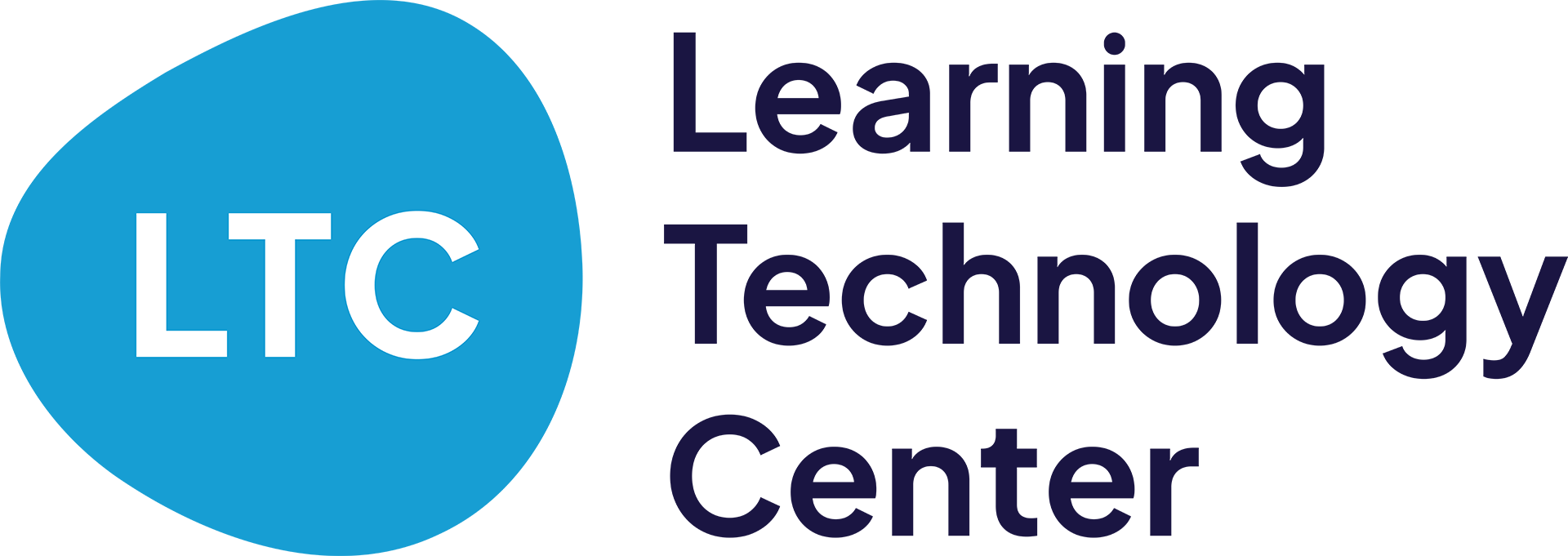Video Creation
Video can be a great alternative to traditional presentations or written assignments and reports. Use the activities in this section to add some creativity to your lectures and student projects.
Apps: Flipgrid, WeVideo, Animoto, Adobe Spark
LEVEL 1 ACTIVITIES
- Use a search engine to search for photos or videos related to a lesson, instead of an encyclopedia or textbook.
- Use Google Drive, OneDrive, or DropBox to store and sort collections of photos and videos
- Use Google Slides, PowerPoint, or Animoto to create a photo slideshow.
LEVEL 2 ACTIVITIES
- Students can collaborate on a shared video project in WeVideo, where the teacher can provide feedback in real time.
- Create a Flipgrid topic where students can discuss a prompt virtually or create a screencast showing their work. Allow students to reply to each other and teachers should leave students video feedback.
- Use Giphy or another .gif creator to create custom gifs for you to use on virtual student work instead of stickers.
LEVEL 3 ACTIVITIES
- Create a video “virtual field trip” in the video editor of your choice, using green screen technology.
- Partner with another classroom, outside of your school on a Flipgrid topic. Encourage students to leave reply videos.
- Coach students in creating example/demo videos for complex topics. House these videos in one central location, such as a YouTube channel for access by other students.
LEVEL 4 ACTIVITIES
- Create a FlipGrid lesson and share it to the community DiscoLibrary.
- Create a WeVideo template for others in your school/district community to use.
- In partnership with your school/district’s communications director, create a student-led video highlighting a project or initiative your students are proud of. Share this video on social media.