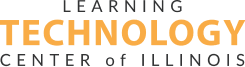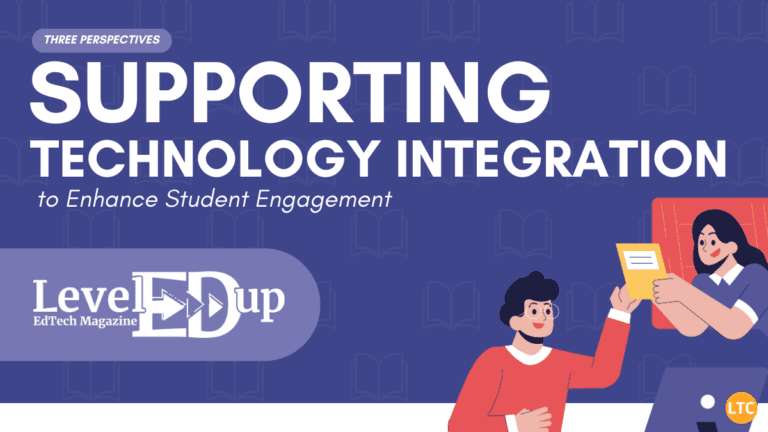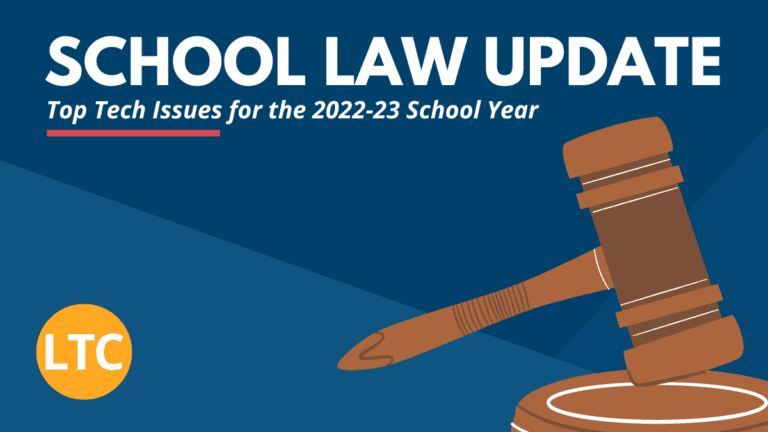If you are a professional development provider like I am, you get into the profession to make a personal connection with people. There is nothing I enjoy more about my job than getting into a room with a group of educators and getting to know them in the often too short time that we are together. With the current reality of the situation we are living in, the prospect of getting back into a room with people seems a long way off. This means that many of us will have to shift toward delivering our content virtually via a platform like Zoom or Google Meet.
Leading professional development in this manner can be a challenge. It is much different than having everyone’s attention in one room. Teachers are probably at home, distracted by kids, pets, or spouses. As the presenter, it is up to us to make sure our delivery methods are enough to keep our audience engaged and learning with us.
To that end, I have my five tips for leading professional learning online. I have had vast experience leading groups of educators through online training, and with that comes quite a few ups and downs. While the process is never as smooth as in-person delivery, these five tips can assist in making the experience better for you and your audience!