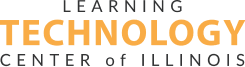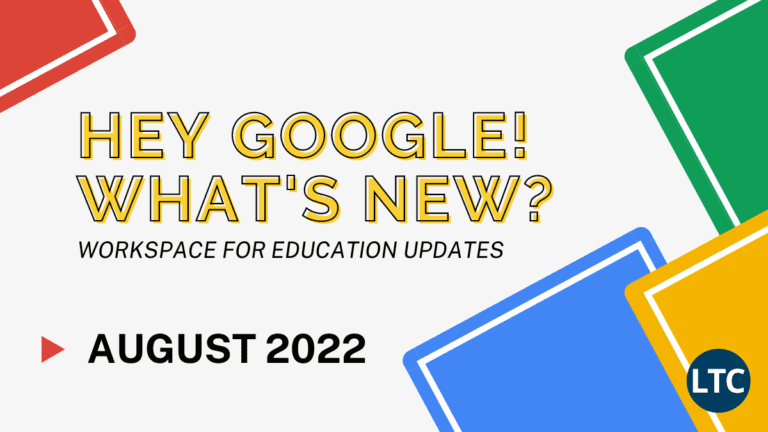Today, educators at all grade levels and across all subject areas have a wide variety of options when it comes to growing their professional skill set. In-person workshops, online courses, micro-credentials, and more are all great ways to acquire fresh, classroom-ready skills in the near term.
However, certifications remain a reliable standard for most teachers. With just a bit of time and effort, a qualified certification can help an educator gain distinction in their career and demonstrate that they are continuously focused on enhancing their capacity to teach effectively.
Without a doubt, Google’s several Educator certifications are among the most popular today, particularly in this era of remote and hybrid learning. These certifications focus on building mastery within Google’s suite of education-centered apps, including Google Classroom, Google Forms, and Google Drive.
But how exactly do you become “Google Educator Certified”? And why should you strive for Google Educator certification in the first place? You’ll find answers to these and other common questions in this handy guide to becoming Google Educator Certified.
Why Earn Google Educator Certifications?
There are plenty of great reasons to seek out Google Educator certifications. First and foremost, there’s inherent value in sharpening your craft. New and veteran teachers alike need to continuously learn to stay at the top of their game, and Google Educator certifications are one way to make that learning both streamlined and productive.
Along the same lines, nearly all educators today incorporate digital technologies into their standard curriculum (even outside the context of remote and hybrid learning). Some platforms, like Google’s suite of education-centered apps, come with a learning curve that must be overcome before full integration can occur. Google Educator certifications help lower that learning curve noticeably by focusing on precisely the skills and knowledge you need to succeed in a Google-connected classroom.
Of course, there are also some more concrete reasons for choosing Google Educator certifications. As with most credentials, successful participants earn a special, level-appropriate badge and the right to call themselves a “Google Certified Educator.” Successful participants also gain a bonafide credential that can help them achieve upward mobility on their career path.
Google Educator certifications aren’t just appealing to individual educators, though. Administrators and department heads can also encourage their faculty to earn these certifications to facilitate more consistent utilization of Google’s apps and services. This, in turn, can help schools and districts achieve their primary tech integration goals – especially if those goals center on fully integrating Google hardware and software.
How to Become a Google Certified Educator
Believe it or not, becoming a Google Certified Educator is a very achievable goal that educators at any grade level and in any subject area can achieve. All it takes is an appetite for learning – not to mention a couple classes and exams.
To start, you’ll want to generally familiarize yourself with each of Google’s education-centered applications. After doing that, you’ll be ready to take a Google Educator Level 1 certification class, which helps you solidify skills for using Google Drive, Google Forms, Google Classroom, and more.
With that course completed, you’ll be prepared to take the Google Educator Level 1 certification exam. This exam is designed to test your broad proficiency with Google’s apps and services in a concise, digital format. This test can be taken as many times as necessary and does not require participants to have taken part in a Google Educator Level 1 certification class prior to completion.
Once you pass that exam, you’ll officially earn the title of “Google Certified Educator,” along with its associated credential and badge. However, your learning journey need not end there. Though optional, educators can choose to deepen their understanding of Google’s apps and services through a Google Educator Level 2 certification.
Like the Level 1 certification, a Level 2 certification involves taking part in a multi-hour class before participating in a proctored online exam. However, the Level 2 certification focuses on more specific use cases for Google’s most popular apps. By participating in and passing the Level 2 certification process, educators can double their level of understanding when it comes to the Google for Education suite.
If you do complete your Level 2 certification, you’ll still be considered a “Google Certified Educator,” without any new title. However, you will receive a second credential and badge that can act as evidence of your ongoing professional development.
What Google Educator Courses Do I Need to Take to Earn Certification?
In order to earn certification, an educator is not required to take any content-specific courses relating to Google’s apps or services. Currently, educators only need to participate in and pass the exam correlated to their level of certification.
That being said, the vast majority of educators do choose to take a relevant certification course prior to sitting for a certification exam. Accordingly, intermediate users tend to take part in a Google Educator Level 1 course while more advanced users opt for a Google Educator Level 2 course.
Who Teaches Google Educator Certification Courses?
In most cases, Google Educator Certification courses are taught by Google Certified Trainers. These are individuals who have taken their own training through Google and learned what it takes to support teachers through the certification process. Often, these Certified Trainers will teach small-to-medium sized groups – either in a workshop or in-service format – to maximize a school or district’s ability to widely implement Google’s platform.
Do I Need to Complete Level 1 Certification to Participate in Level 2 Certification?
No, you do not. Despite their names, Google Educator Level 1 and Level 2 certifications are not designed as a ladder for you to climb. Rather, you can participate in either level of certification at your discretion without prerequisites. However, most participants still seek out Level 1 certification before Level 2 certification because the skills in each build off of one another.
How Long Does a Google Educator Certification Last?
Both the Google Educator Level 1 and Level 2 certifications last for 36 months (3 years). After that time, certified educators will need to retake the appropriate test to maintain their title.
Will I need to Take any Tests to Earn Google Educator Certification?
Yes, each level of Google Educator certification requires participants to take and pass an exam. Each of these exams evaluate participant’s competency in different skills related to the utilization of Google’s assorted apps and services.
What is the Format for Google Educator Certification Exams?
As far as format is concerned, both the Level 1 and Level 2 exams respectively consist of 20 multiple choice/drag-and-drop questions and 10 “scenario” questions. Scenario questions require participants to demonstrate their ability to complete a certain task satisfactorily using one or more Google apps. All test questions must be completed within a set time limit, which stands at 180 minutes for both the Level 1 and Level 2 exams.
To pass either the Level 1 or Level 2 exam, a participant must earn an 80%. However, if this threshold is not achieved, a participant may retake the exam after waiting 14 days. Meanwhile, a third attempt will require a 60 day wait, and a fourth attempt requires participants to wait a full year.
What Content should I Expect on the Google Educator Certification Exam?
Both the Google Educator Level 1 and Level 2 certification exams cover different content, requiring participants to study and practice different material before sitting for each. The specific content on each exam varies as well, with Google requiring all participants to sign an NDA concerning each test’s questions and answers.
However, past test-takers have noticed some trends in what content is covered on each exam. The Google Educator Level 1 certification exam, for example, tends to include more questions about Google Classroom, Google Forms, Google Sheets, and YouTube. However, any and all apps in the G Suite for Education may be covered on the exam, so participants should study as broadly as possible.
Do I Have to Pay to take the Google Educator Certification Exam?
Yes, Google requires those seeking Google Educator certifications to pay a fee to take the associated exams. Currently, those fees are set at $10 for the Level 1 certification exam and $25 for the Level 2 certification exam.
However, some certification prep classes offer vouchers to participants that can waive these fees. As such, those seeking certification are encouraged to take these classes both to sharpen their skills and save a bit of cash.
What are some Tips or Tricks for taking the Google Educator Certification Exam?
While studying and practicing are the two best ways to prepare for the Google Educator certification exams, we also recommend checking out these tips and tricks for passing your exam on the first try.
Google Educator Certification and the LTC
Regardless of whether you are brand new to the education field or have spent your entire career in the classroom, Google Educator certifications can help you improve the way you teach. The certification process is very manageable as well, as long as you prepare properly and persevere while learning about all of Google’s education-centered apps and services.
However, you don’t need to go it alone when it comes time to seek out Google Educator certifications. The LTC offers schools and districts across Illinois the opportunity to learn the skills and knowledge needed to achieve certification through a variety of regional workshops. Those looking for customized in-district professional development centered on Google Educator certification can also find support from the LTC’s team of highly-trained staff.