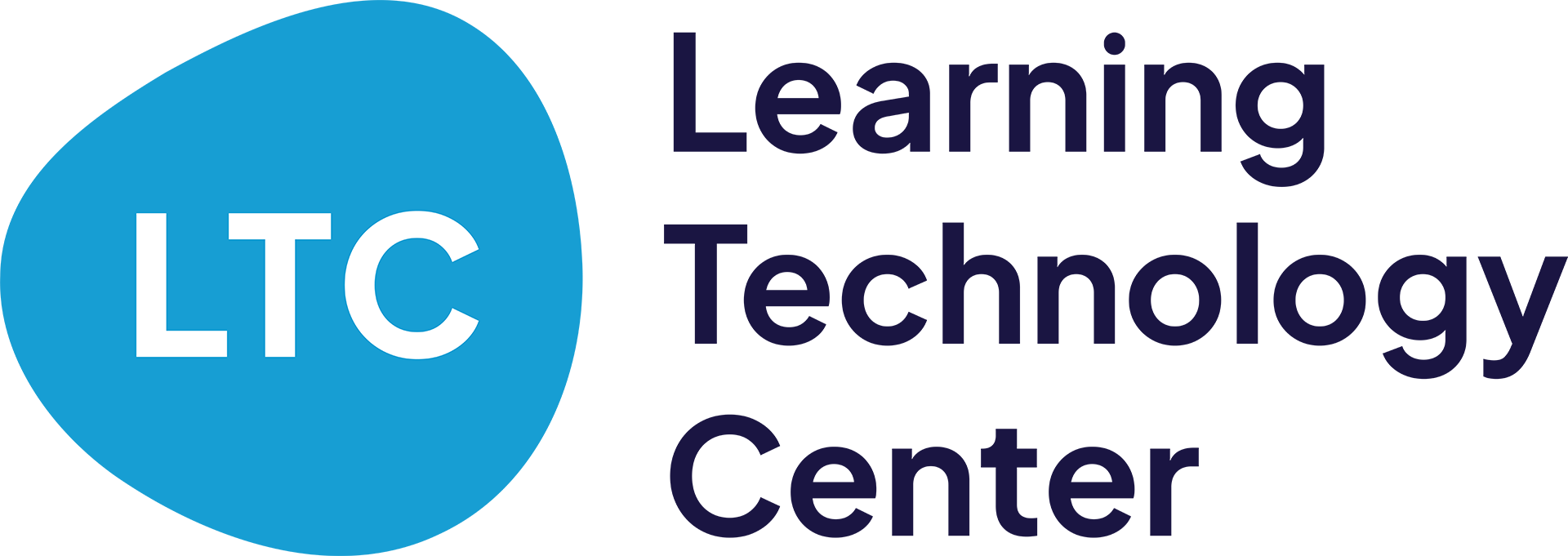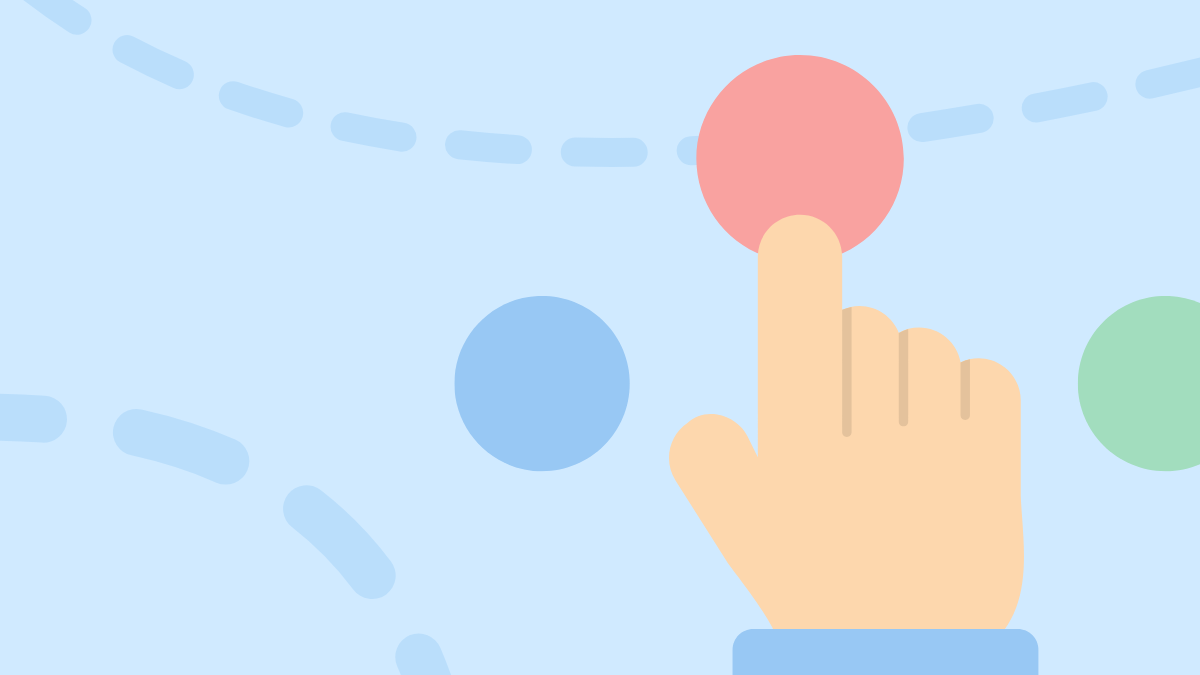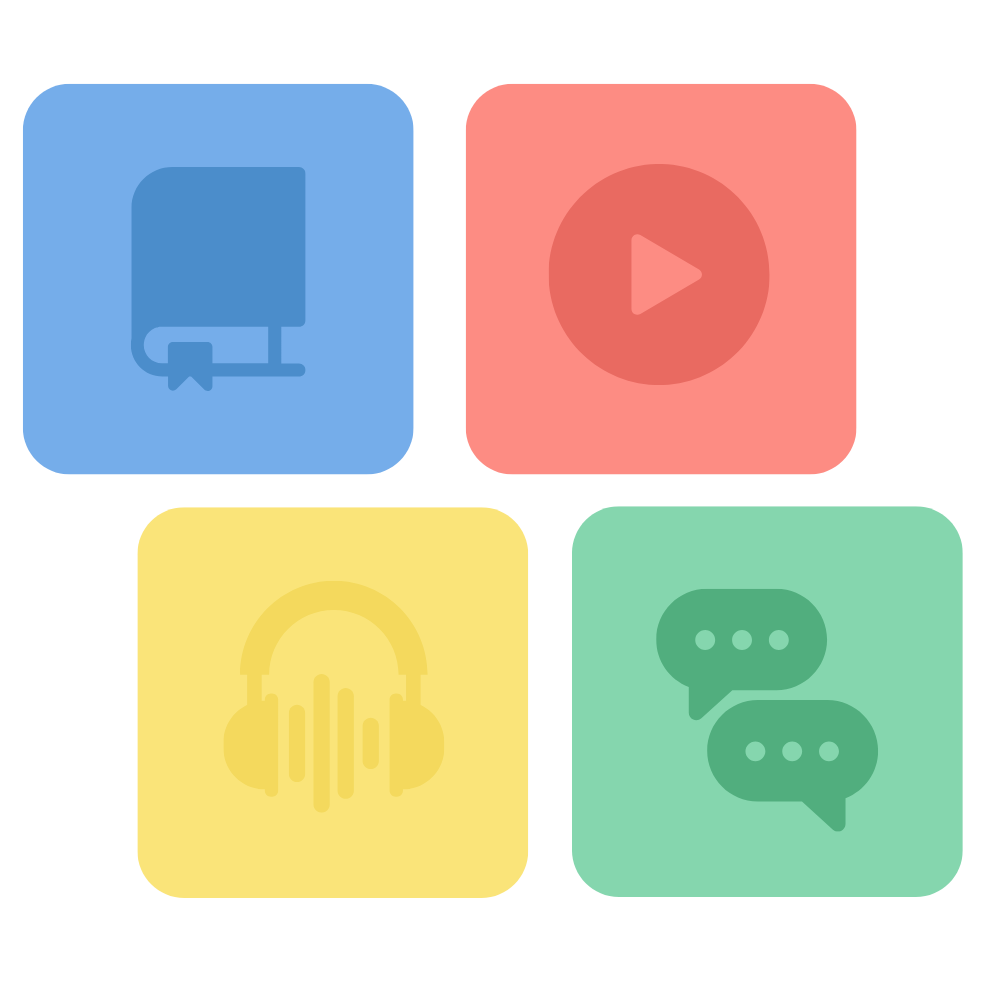The message of UDL is simple but profound: education should be designed to work for everyone, right from the start. Technology can help make that aspiration a reality, starting with intentional planning and implementation in your classroom.
Eager to learn more about UDL? CAST, the organization that pioneered UDL, offers detailed guidelines, professional development resources, and practical tools to help educators create inclusive learning environments.
On their website, you can also explore strategies for implementing UDL principles, access research-backed frameworks, and discover ways to integrate technology effectively.