
Computer Science Series: Strawbees (K-12)
Discover the engaging world of Strawbees! This workshop offers educators a hands-on introduction to this innovative building system designed to foster STEM and STEAM learning through play.

Come learn with us at an upcoming workshop, webinar, networking event, or conference.
Both in-person and online, every event is an opportunity to discover new resources, embrace best practices, and grow your impact as an edtech innovator.
Thank you for your registration. You will receive an event confirmation email with all the event details.

Discover the engaging world of Strawbees! This workshop offers educators a hands-on introduction to this innovative building system designed to foster STEM and STEAM learning through play.

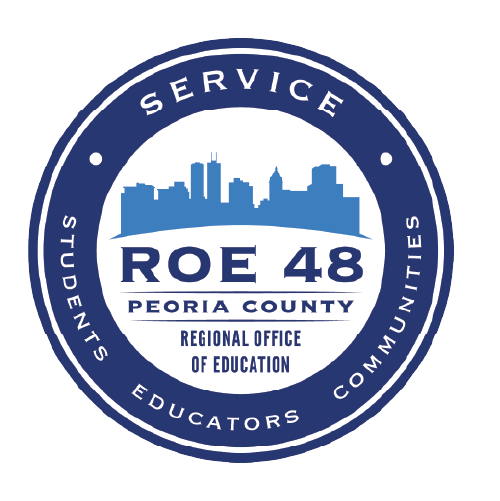
Join us for a hands-on workshop for educators ready to advance their AI journey. We'll cover the basics of AI, its impact on education, and practical classroom applications. Through group discussions and activities, you'll explore AI tools and create prompts to boost productivity. We'll focus on integrating AI into teaching strategies while addressing ethical and responsible use. By the end, you'll leave with practical strategies to confidently use AI tools, innovate curriculum design, and adapt teaching practices to meet diverse learners' needs.


Bring computer science to life with the Finch Robot 2.0 powered by micro:bit! This hands-on workshop will guide you through the exciting possibilities of this robot, designed for learners of all ages, from kindergarten to 12th grade.

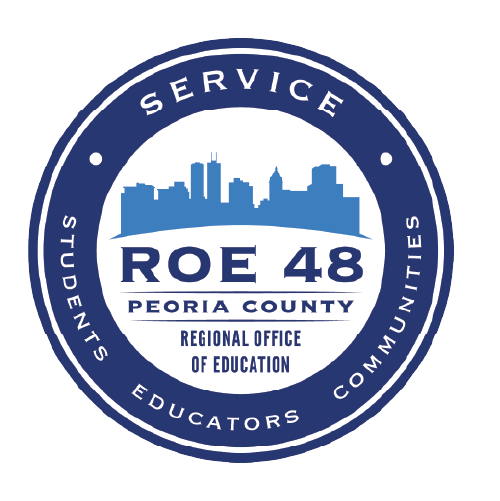
This hands-on session will guide you through using Canva’s templates presentation tool, the whiteboard, and docs for lesson plans and student collaboration. Through group discussions and activities, we will explore Canva's Magic Studio tools like Magic Write, Design, Edit, and Eraser to help you effortlessly generate creative text, design captivating visuals, and enhance images.

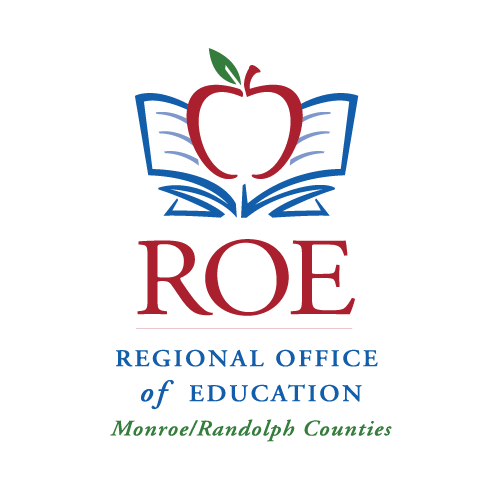
What if you could tap into the captivating world of TikTok and YouTube to bring your lessons to life? This workshop explores the art of digital storytelling in the classroom. Learn how to guide your students in creating their own content using Canva, connecting your curriculum to the digital narratives they love. Join us and discover the power of student-created stories!

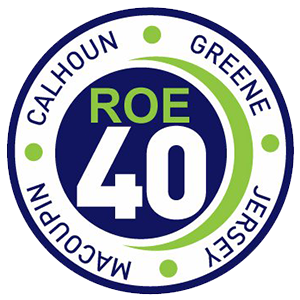
Teachers (4th-12th grade) will explore how to incorporate Tinkercad into the math, science, or computer classroom. Teachers will design their own object with TinkerCad which will be printed using a 3D printer. Teachers will learn about Spheros and also discover free tech tools (pattern blocks, sweethome3d, flipanim, Phet.Colorado.EDU, Physlets.org/tracker, GIS, Desmos) that add in the teaching, learning, and application of STEM topics.


This program enables students to explore modern farming technology, data-driven decision-making, and real-world applications of STEM. With a flexible, web-based platform, it’s also accessible on any device, making it easy for educators to integrate into their teaching.

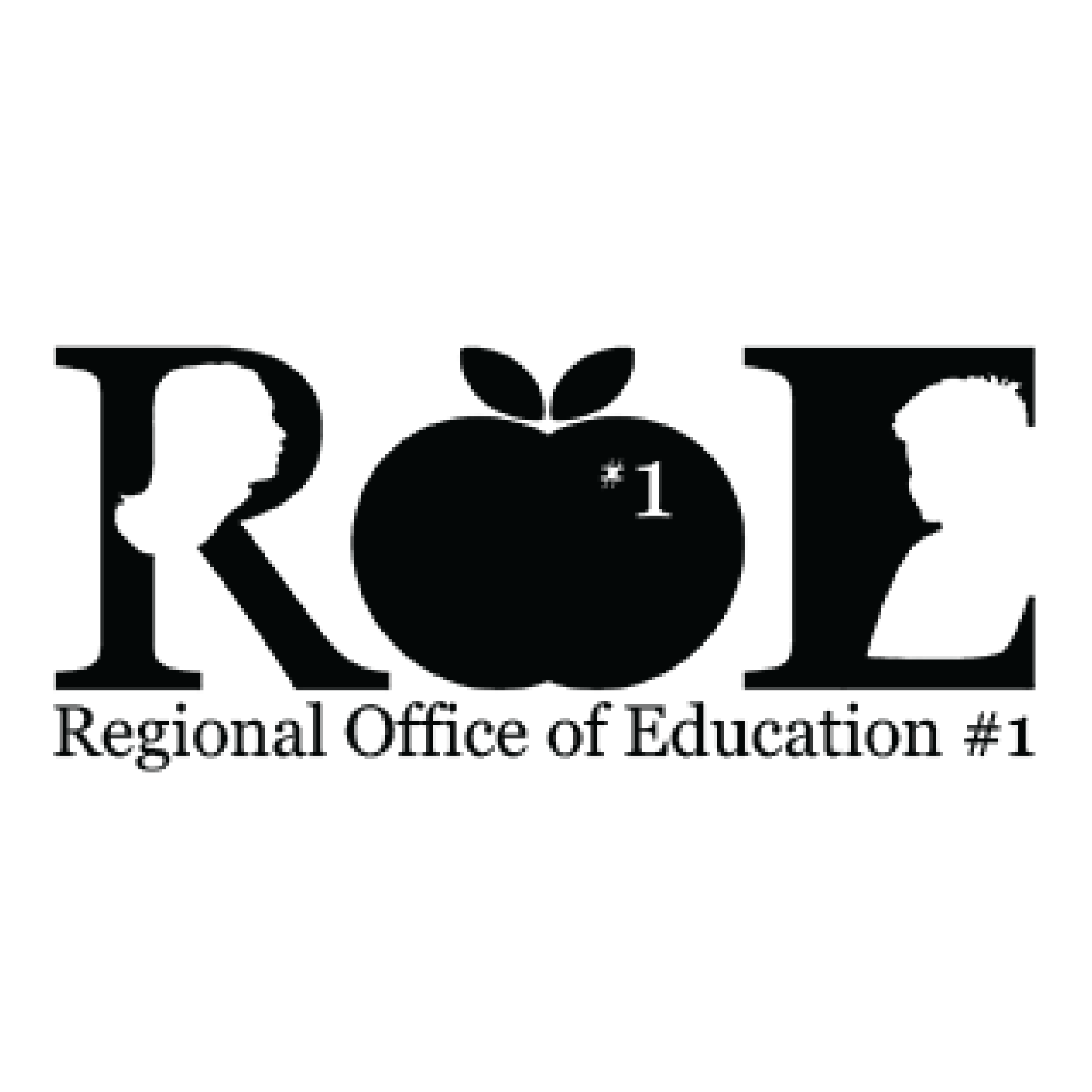
Are you new to Canva and ready to try it out? In this virtual session, you will learn how to search for and then create amazing designs in minutes with Canva’s templates and tools.

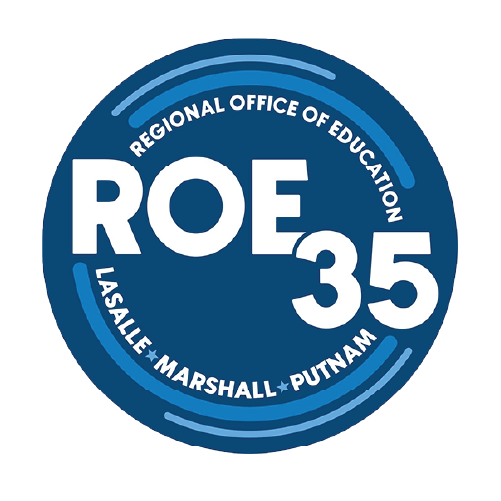
In this session, we'll focus on how you can create interactive assignments and collaborative projects using Google Docs, Sheets, Slides, and Drawings. Along the way, we'll also highlight practical strategies you can use to elevate technology use in your classroom, starting within the familiar Google ecosystem.

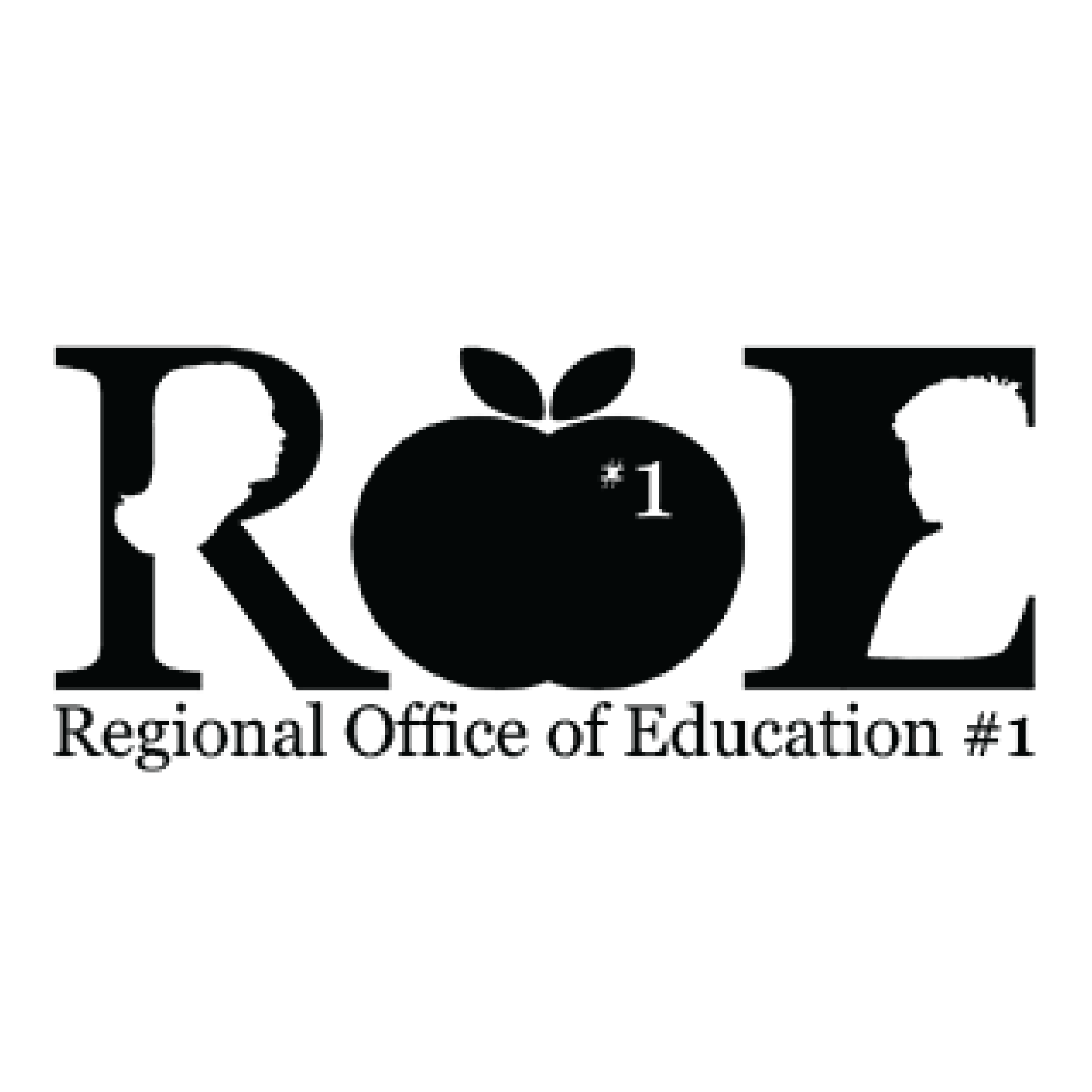
Empower your teaching with Brisk AI! This Zoom session will introduce you to this powerful Chrome extension tool that will help with curriculum, feedback, differentiation, and more right from the apps and websites you already use. Learn how to perform many teaching tasks with ease with Brisk AI.

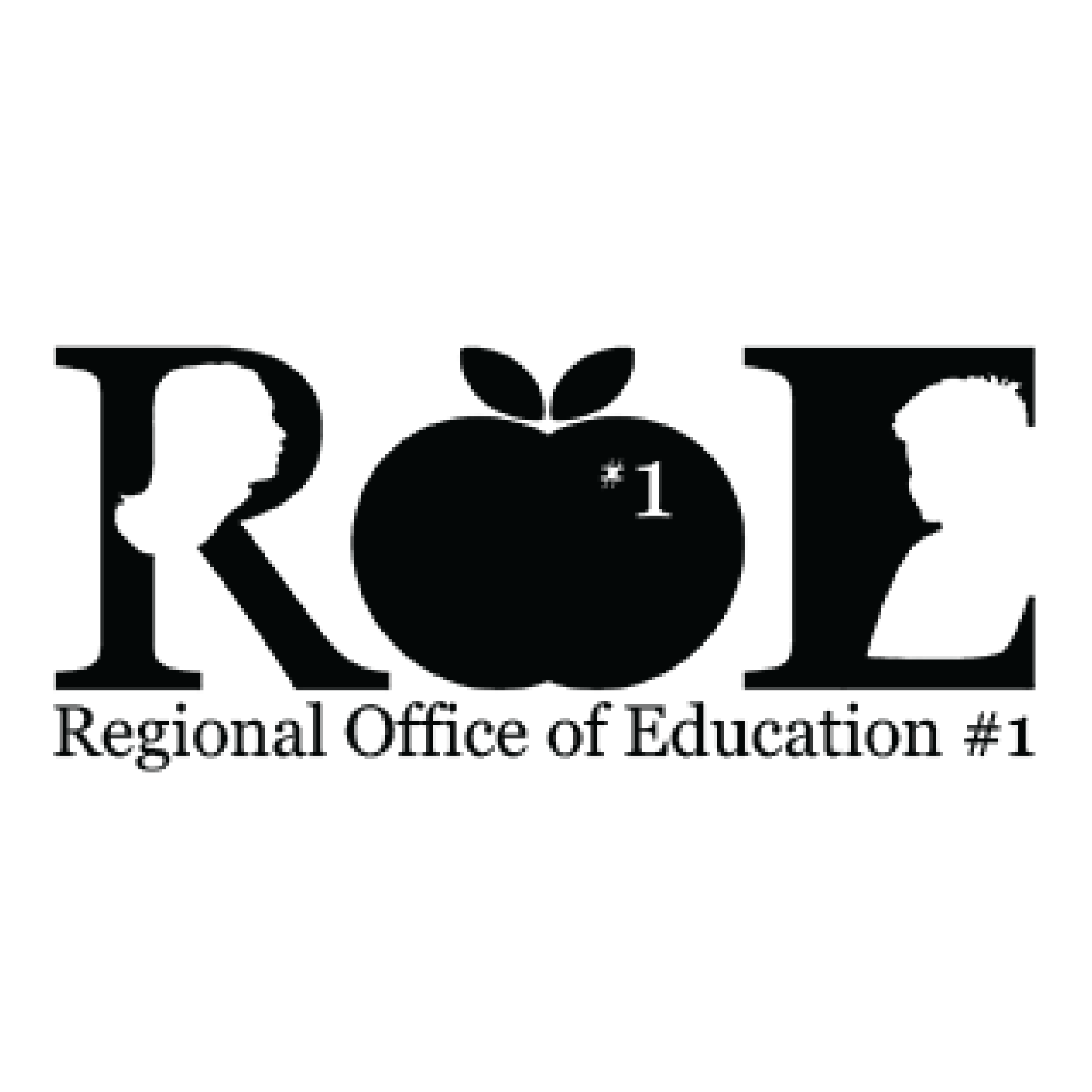
Join us for this virtual workshop exploring MagicSchool, a leading AI platform, that allows educators to save time in creating lesson plans, differentiating instruction, writing assessments, creating IEP goals, communicating, and more.

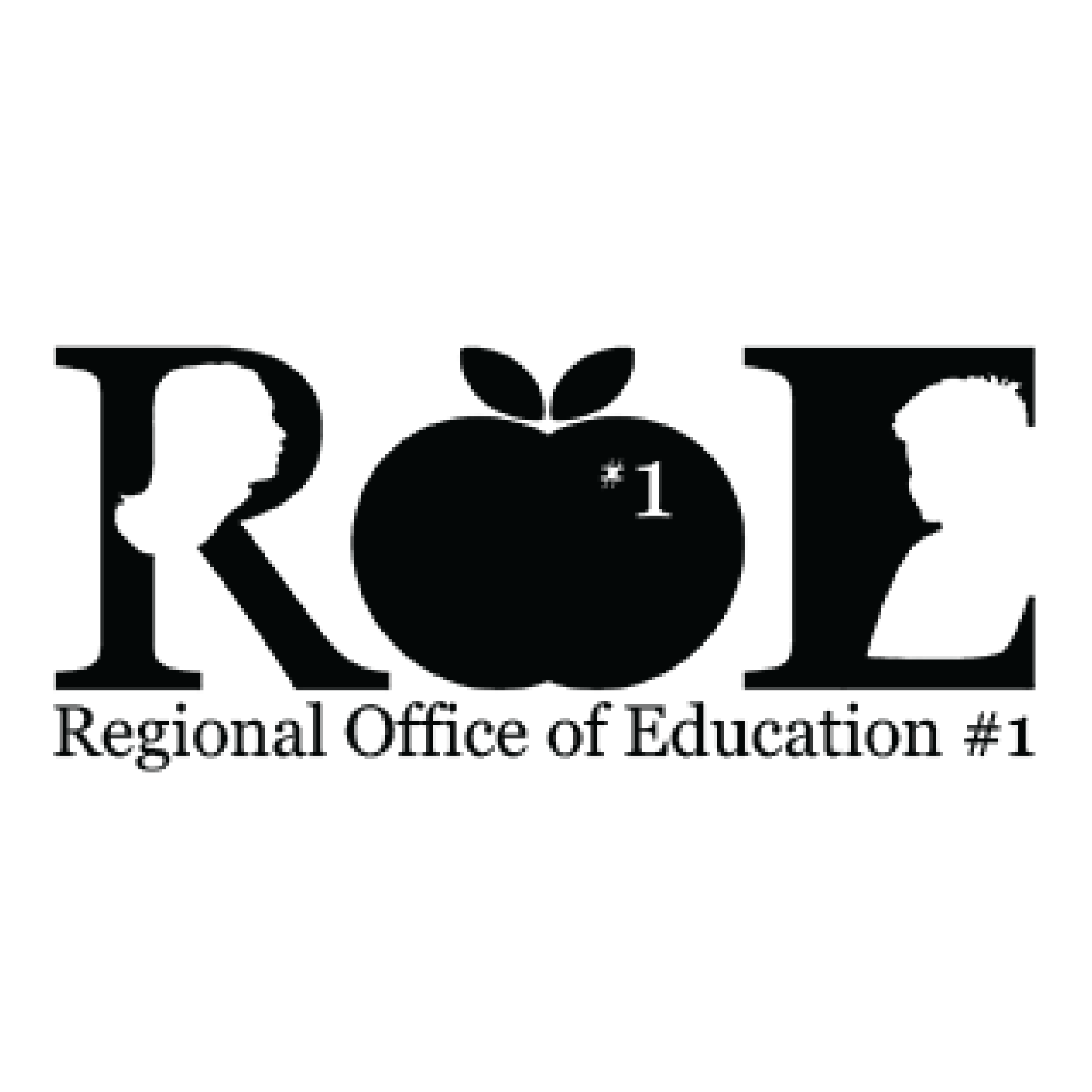
Unleash the power of Canva’s Magic Studio and transform your teaching materials with AI! This workshop dives into Magic Studio’s tools like Magic Write, Design, Edit, and Eraser to help you effortlessly generate creative text, design captivating visuals and enhance images.
