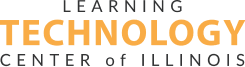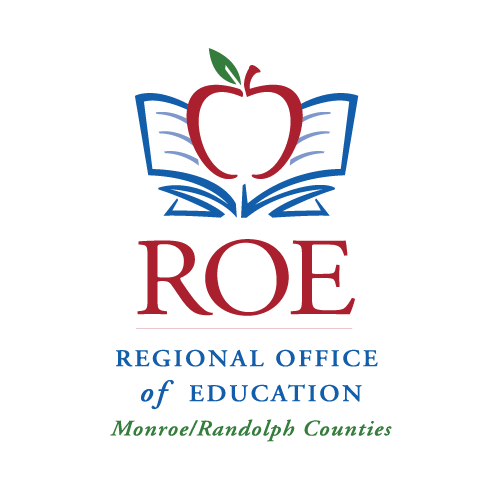
Hack Your Curriculum: Create Digital Lessons in Seconds with AI
Join us as we explore the powerful world of MagicSchool and Curipod – revolutionary apps that leverage artificial intelligence (AI) to revolutionize lesson planning and content creation. These AI tools streamline the creation of lessons, allowing teachers to focus on fostering student engagement and critical thinking rather than spending valuable time designing and assembling materials.