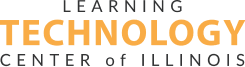Professional Sharing Tricks – URL Swaps in Google Docs | LTC Monthly Tech Tip
Professional Sharing Tricks – URL Swaps in Google Docs | LTC Monthly Tech Tip
In this month’s tech tip brought to you by the Learning Technology Center, Emily Pool demonstrates one of her favorite tips it’ll make you look like a pro when you share your files.
By simply changing a few words in the URL (web address) your files share in some very useful formats.
First, we’ll learn to do it manually and then you may want to check out a handy dandy extension if you are able to add extensions.
The steps are easy and in no time you’ll be sharing your Google files like a pro
In order for this to work: Make it sharable
This first step is important to allow others to interact with your file first you must go to the share button in the upper right-hand corner of your Google file and I keep saying Google file because these tips will work with Google Sheets Google slides and of course Google Docs once you click to the share button
Make sure that the general access of your file is anyone with a link can open or if you’d like to keep it inside of your domain limited to your group mark them as viewers.
https://learninginhand.com/blog/google-document-url-tricks
—–
Join us every month for tech tips, or look for training, networking, or PD anytime at LTCillinois.org.
#techtip #LTCillinois #LTCTechTip #edtech #onlinelearning #googletools #googleslides #googledocs #edtechteachers #teacherstips
Learn more about Emily, the technology coaching program, find upcoming events, discover certifications, micro-credentials, and more.