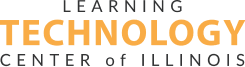Google Forms Basics
Google Forms Basics
With Google Forms, collecting information, quiz data, and survey responses has never been easier.
Through Forms, users can digitally collect a wealth of information using a user-friendly survey that exports responses directly into Google Sheets. Educators can also use Forms to assess student progress thanks to its short-response, multiple-choice, dropdown, and select-multiple-responses question types.
Survey says…you can learn to use Google Forms in no time! This course will walk you through the basic skills needed to build a productive Google Form, including how to set up, customize, and share your surveys. Each lesson features video tutorials that you can pause and rewind as many times as your learning needs and busy schedule require.
By the time you finish, you’ll have created your first Google Form and before long, you’ll be dreaming about all the information you’ll now be able collect using this simple, yet powerful app.
During this course, participants will learn to:
-
- Create and set up a Google Form
- Format the design and layout of a Google Form
- Use your Google Form as a graded quiz
- View the responses to the Google Form
- Collaborate with others on a Google Form
- Distribute and share a Google Form



Matt designs, develops, and evaluates the LTC’s digital professional learning, including working with subject matter experts to create learning objectives, conducting needs assessments, and delivering interactive online PD opportunities.