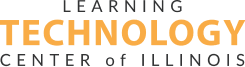Gmail Basics
Gmail Basics
Google’s Gmail is widely-used by schools and individuals alike. Its ease of use, flexibility, and cross-platform functionality make it a great choice for managing daily digital communications.
Want to get started with Gmail or refresh your Gmail skills? This course will take you on a journey from setting up your Gmail account to customizing the app to optimize your daily workflows. Together, we’ll learn the basics of communicating with one of Google’s core applications and discover innovative ways to make Gmail a driver of organized communication in your work life.
In this course, you will learn how to:
- Set up Google’s Gmail on your preferred device
- Compose and edit emails in Gmail
- Work with images, attachments, and Google Drive files in Gmail



Matt designs, develops, and evaluates the LTC’s digital professional learning, including working with subject matter experts to create learning objectives, conducting needs assessments, and delivering interactive online PD opportunities.